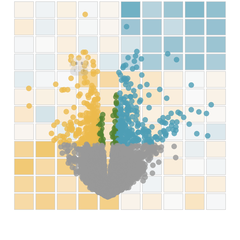Normalize counts
Usage
normalize_counts(
moo,
count_type = "filt",
norm_type = "voom",
feature_id_colname = NULL,
samples_to_include = NULL,
sample_id_colname = NULL,
group_colname = "Group",
label_colname = NULL,
input_in_log_counts = FALSE,
voom_normalization_method = "quantile",
samples_to_rename = c(""),
add_label_to_pca = TRUE,
principal_component_on_x_axis = 1,
principal_component_on_y_axis = 2,
legend_position_for_pca = "top",
label_offset_x_ = 2,
label_offset_y_ = 2,
label_font_size = 3,
point_size_for_pca = 8,
color_histogram_by_group = TRUE,
set_min_max_for_x_axis_for_histogram = FALSE,
minimum_for_x_axis_for_histogram = -1,
maximum_for_x_axis_for_histogram = 1,
legend_font_size_for_histogram = 10,
legend_position_for_histogram = "top",
number_of_histogram_legend_columns = 6,
plot_corr_matrix_heatmap = TRUE,
colors_for_plots = NULL,
print_plots = options::opt("print_plots"),
save_plots = options::opt("save_plots"),
interactive_plots = FALSE,
plots_subdir = "norm"
)Arguments
- moo
multiOmicDataSet object (see
create_multiOmicDataSet_from_dataframes())- count_type
the type of counts to use – must be a name in the counts slot (
moo@counts)- norm_type
normalization type. Default: "voom" which uses
limma::voom.- feature_id_colname
The column from the counts data containing the Feature IDs (Usually Gene or Protein ID). This is usually the first column of your input Counts Matrix. Only columns of Text type from your input Counts Matrix will be available to select for this parameter. (Default:
NULL- first column in the counts matrix will be used.)- samples_to_include
Which samples would you like to include? Usually, you will choose all sample columns, or you could choose to remove certain samples. Samples excluded here will be removed in this step and from further analysis downstream of this step. (Default:
NULL- all sample IDs inmoo@sample_metawill be used.)- sample_id_colname
The column from the sample metadata containing the sample names. The names in this column must exactly match the names used as the sample column names of your input Counts Matrix. (Default:
NULL- first column in the sample metadata will be used.)- group_colname
The column from the sample metadata containing the sample group information. This is usually a column showing to which experimental treatments each sample belongs (e.g. WildType, Knockout, Tumor, Normal, Before, After, etc.).
- label_colname
The column from the sample metadata containing the sample labels as you wish them to appear in the plots produced by this template. This can be the same Sample Names Column. However, you may desire different labels to display on your figure (e.g. shorter labels are sometimes preferred on plots). In that case, select the column with your preferred Labels here. The selected column should contain unique names for each sample. (Default:
NULL–sample_id_colnamewill be used.)- input_in_log_counts
set this to
TRUEif counts are already log2-transformed- voom_normalization_method
Normalization method to be applied to the logCPM values when using
limma::voom- samples_to_rename
If you do not have a Plot Labels Column in your sample metadata table, you can use this parameter to rename samples manually for display on the PCA plot. Use "Add item" to add each additional sample for renaming. Use the following format to describe which old name (in your sample metadata table) you want to rename to which new name: old_name: new_name
- add_label_to_pca
label points on the PCA plot
- principal_component_on_x_axis
The principal component to plot on the x-axis for the PCA plot. Choices include 1, 2, 3, ... (default: 1)
- principal_component_on_y_axis
The principal component to plot on the y-axis for the PCA plot. Choices include 1, 2, 3, ... (default: 2)
- legend_position_for_pca
legend position for the PCA plot
- label_offset_x_
label offset x for the PCA plot
- label_offset_y_
label offset y for the PCA plot
- label_font_size
label font size for the PCA plot
- point_size_for_pca
geom point size for the PCA plot
- color_histogram_by_group
Set to FALSE to label histogram by Sample Names, or set to TRUE to label histogram by the column you select in the "Group Column Used to Color Histogram" parameter (below). Default is FALSE.
- set_min_max_for_x_axis_for_histogram
whether to set min/max value for histogram x-axis
- minimum_for_x_axis_for_histogram
x-axis minimum for histogram plot
- maximum_for_x_axis_for_histogram
x-axis maximum for histogram plot
- legend_font_size_for_histogram
legend font size for the histogram plot
- legend_position_for_histogram
legend position for the histogram plot. consider setting to 'none' for a large number of samples.
- number_of_histogram_legend_columns
number of columns for the histogram legend
- plot_corr_matrix_heatmap
Datasets with a large number of samples may be too large to create a correlation matrix heatmap. If this function takes longer than 5 minutes to run, Set to
FALSEand the correlation matrix will not be be created. Default isTRUE.- colors_for_plots
Colors for the PCA and histogram will be picked, in order, from this list. Colors must either be names in
grDevices::colors()or valid hex codes.- print_plots
Whether to print plots during analysis (Defaults to
FALSE, overwritable using option 'moo_print_plots' or environment variable 'MOO_PRINT_PLOTS')- save_plots
Whether to save plots to files during analysis (Defaults to
TRUE, overwritable using option 'moo_save_plots' or environment variable 'MOO_SAVE_PLOTS')- interactive_plots
set to TRUE to make PCA and Histogram plots interactive with
plotly, allowing you to hover your mouse over a point or line to view sample information. The similarity heat map will not display if this toggle is set toTRUE. Default isFALSE.- plots_subdir
subdirectory in
figures/where plots will be saved ifsave_plotsisTRUE
Examples
moo <- multiOmicDataSet(
sample_metadata = as.data.frame(nidap_sample_metadata),
anno_dat = data.frame(),
counts_lst = list(
"raw" = as.data.frame(nidap_raw_counts),
"clean" = as.data.frame(nidap_clean_raw_counts),
"filt" = as.data.frame(nidap_filtered_counts)
)
) |>
normalize_counts(
group_colname = "Group",
label_colname = "Label"
)
#> * normalizing filt counts
#> Total number of features included: 7943
#> Saving 6.67 x 6.67 in image
#> Saving 6.67 x 6.67 in image
#> Sample columns: A1, Sample columns: A2, Sample columns: A3, Sample columns: B1, Sample columns: B2, Sample columns: B3, Sample columns: C1, Sample columns: C2, Sample columns: C3
head(moo@counts[["norm"]][["voom"]])
#> Gene A1 A2 A3 B1 B2 B3 C1
#> 1 0610007P14Rik 6.532994 6.192871 5.954869 6.375896 6.275880 6.119449 6.419913
#> 2 0610009B22Rik 4.484983 5.448875 5.286875 3.445612 4.451347 5.473886 3.500359
#> 3 0610010F05Rik 4.883688 5.668494 6.537590 6.216408 5.893089 5.498884 3.845207
#> 4 0610011F06Rik 5.199684 5.374085 5.112952 5.155558 5.163359 5.650929 5.441965
#> 5 0610012G03Rik 5.368118 5.445918 5.456511 4.567138 5.274928 5.625039 5.787457
#> 6 0610037L13Rik 5.327987 5.388747 5.233520 5.450169 3.656585 4.929386 4.274944
#> C2 C3
#> 1 6.172204 6.497050
#> 2 4.709254 5.471951
#> 3 2.685177 2.805426
#> 4 6.043492 5.490958
#> 5 6.214163 4.682896
#> 6 4.744405 5.173531