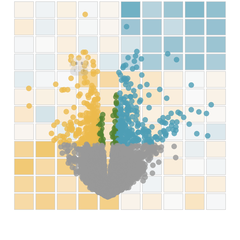Perform principal components analysis
Arguments
- counts_dat
data frame of feature counts (e.g. from the counts slot of a
multiOmicDataSet).- sample_metadata
sample metadata as a data frame or tibble.
- sample_id_colname
The column from the sample metadata containing the sample names. The names in this column must exactly match the names used as the sample column names of your input Counts Matrix. (Default:
NULL- first column in the sample metadata will be used.)- feature_id_colname
The column from the counts dataa containing the Feature IDs (Usually Gene or Protein ID). This is usually the first column of your input Counts Matrix. Only columns of Text type from your input Counts Matrix will be available to select for this parameter. (Default:
NULL- first column in the counts matrix will be used.)
See also
Other PCA functions:
plot_pca(),
plot_pca_2d(),
plot_pca_3d()
Examples
calc_pca(nidap_raw_counts, nidap_sample_metadata) |> head()
#> # A tibble: 6 × 10
#> Sample PC value std.dev percent cumulative Group Replicate Batch Label
#> <chr> <dbl> <dbl> <dbl> <dbl> <dbl> <chr> <dbl> <dbl> <chr>
#> 1 A1 1 -40.6 61.8 21.2 0.212 A 1 1 A1
#> 2 A1 2 25.2 56.0 17.4 0.386 A 1 1 A1
#> 3 A1 3 -9.11 48.5 13.1 0.517 A 1 1 A1
#> 4 A1 4 21.7 46.9 12.2 0.639 A 1 1 A1
#> 5 A1 5 -29.3 42.6 10.1 0.740 A 1 1 A1
#> 6 A1 6 -74.5 41.7 9.68 0.837 A 1 1 A1